Remarketing allows you to show ads to people who have previously visited your website or used your mobile app. Dynamic remarketing takes this a step further, letting you show previous visitors ads based on products or services they viewed on your website.
To add google adwords remarketing in shopify is not a complex thing, just you have to know the variables to fetch variable and where to add remarketing code in shopify ecommerce.

Steps to add Google Adwords Dynamic Remarketing(Retails) code on Shopify:
1.) Login with Admin.
2.) Go to Online Store -> Themes.
3.) Add below code for Home page (index.liquid).
<!-- for home page -->
<script type="text/javascript">
var google_tag_params = {
ecomm_prodid: [],
ecomm_pagetype: 'home',
ecomm_totalvalue: 0
};
</script>4.) Add below code for Category page (collection.liquid)
<!-- for category page -->
<script type="text/javascript">
var google_tag_params = {
ecomm_prodid: [],
ecomm_pagetype: 'category',
ecomm_totalvalue: 0
};
</script>5.) Add below code for Product page (product.liquid).
<script type="text/javascript">
var veriantId = jQuery('[name="id"]').val();
/* to get veriant id you might have to modify above line */
var google_tag_params = {
ecomm_prodid: 'shopify_GB_{{product.id}}_'+veriantId,
ecomm_pagetype: 'product',
ecomm_totalvalue: {{ product.price_min | money_without_currency | remove: "," }}
};
</script>6.) Add below code for Cart page (cart.liquid)
<script type="text/javascript">
var price={{ cart.total_price| money_without_currency | remove: "," }};
var productIDs = new Array();
{% for item in cart.items %}
productIDs.push('shopify_GB_{{item.product.id}}_{{item.variant.id}}');
{% endfor %}
var google_tag_params = {
ecomm_prodid: productIDs,
ecomm_pagetype: 'cart',
ecomm_totalvalue: price
};
</script>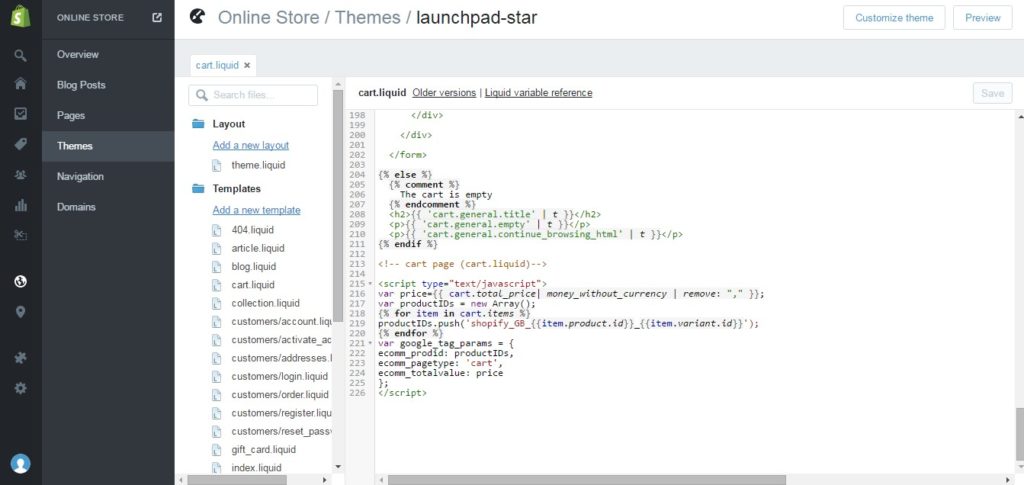
7.) Add below code in main template file. before closing body tag (theme.liquid).
<script type="text/javascript">
if(typeof(google_tag_params)=='undefined')
{
var google_tag_params = {
ecomm_prodid: [],
ecomm_pagetype: 'other',
ecomm_totalvalue: 0
};
}
</script>
<script type="text/javascript">
/* <![CDATA[ */
var google_conversion_id = XXXXXXXXXX;
var google_custom_params = window.google_tag_params;
var google_remarketing_only = true;
/* ]]> */
</script>
<script type="text/javascript" src="//www.googleadservices.com/pagead/conversion.js">
</script>
<noscript>
<div style="display:inline;">
<img height="1" width="1" style="border-style:none;" alt="" src="//googleads.g.doubleclick.net/pagead/viewthroughconversion/XXXXXXXXXX/?value=0&guid=ON&script=0"/>
</div>
</noscript>8.) Go to Setting -> Checkout.
9.) Add the below code in Additional content and script box inside Order processing, for order confirmation page.
<script type="text/javascript">
var google_tag_params = {
ecomm_prodid: [{% for line_item in order.line_items %} 'shopify_GB_{{line_item.product.id}}_{{line_item.variant.id}}', {% endfor %}],
ecomm_pagetype: 'purchase',
ecomm_totalvalue: {{ subtotal_price | money_without_currency | remove: ","}}
};
</script>
<script type="text/javascript">
/* <![CDATA[ */
var google_conversion_id = XXXXXXXXXX;
var google_custom_params = window.google_tag_params;
var google_remarketing_only = true;
/* ]]> */
</script>
<script type="text/javascript" src="//www.googleadservices.com/pagead/conversion.js">
</script>
<noscript>
<div style="display:inline;">
<img height="1" width="1" style="border-style:none;" alt="" src="//googleads.g.doubleclick.net/pagead/viewthroughconversion/XXXXXXXXXX/?value=0&guid=ON&script=0"/>
</div>
</noscript>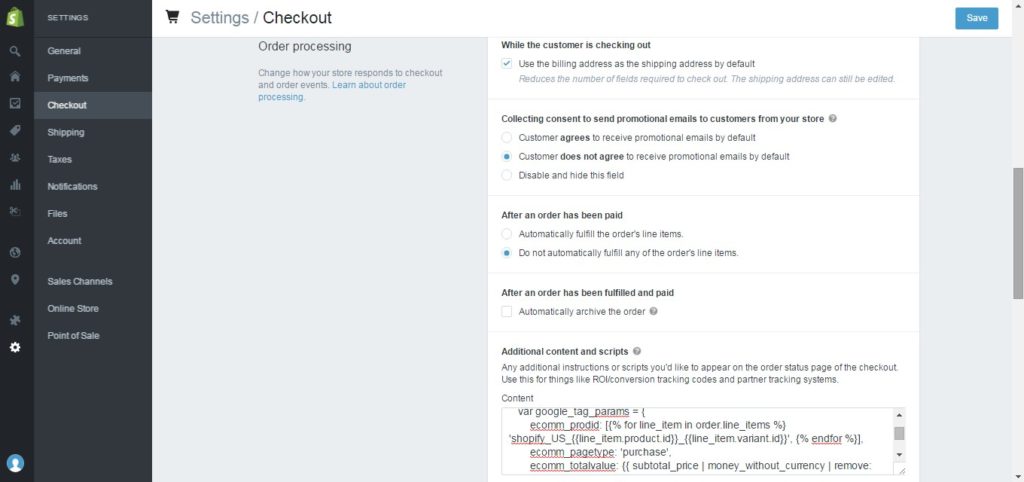
Note:- Replace XXXXXXXX with conversion id of remarketing code. above code is just for reference, so you can modify as per Shopify version and UI interface of your website. Feel free to get in touch.
Hey! I could have sworn I’ve been to this blog before but after checking through some of the post I realized it’s new to me. Anyways, I’m definitely delighted I found it and I’ll be book-marking and checking back often!
Hi, everything is going well here and ofcourse every one
is sharing facts, that’s actually excellent, keep
up writing.
Thanks May Chay, Soon enough some more blogs will come. hope all of you will love it.
Pingback:Dynamic Remarketing Code for Shopify | Notes On Click