In this blog, you will see how to add Google Analytics and E-commerce Tracking Code in BigCommerce.
BigCommerce is one of the best e-commerce solution, I am sure this will amazed you by various in-built tools.
BigCommerce has built in support for Google Analytics which includes the tracking of sales. Being able to see sales details within Google Analytics is very powerful. This enables you to analyse things like which sources are revenue generators or which parts of the website perform well at converting customers.

BigCommerce have now added support for Universal Analytics which is really great. At this time, it is recommended to switch Asynchronous Google Analytics to Universal Analytics . This article will guide you to configure BigCommerce to use Universal Analytics.
Since BigCommerce 7.1 is now Live with some good features like Custom URLs, New Store Designs, Friendly Logouts & More…
So you are going to see step by step instructions to add google analytics and e-commerce Tracking code in BigCommerce 7.1. And Also some instruction is there in bottom of this post for those guys who haven’t upgraded their BigCommerce till now.
Steps to add Google Analytics in BigCommerce
- Get the Google Analytics Tracking Code.
if you have already got Tracking Code, follow below steps otherwise follow this link to get Google Analytics Code. - Login to BigCommerce.
- Click on Advanced Settings.
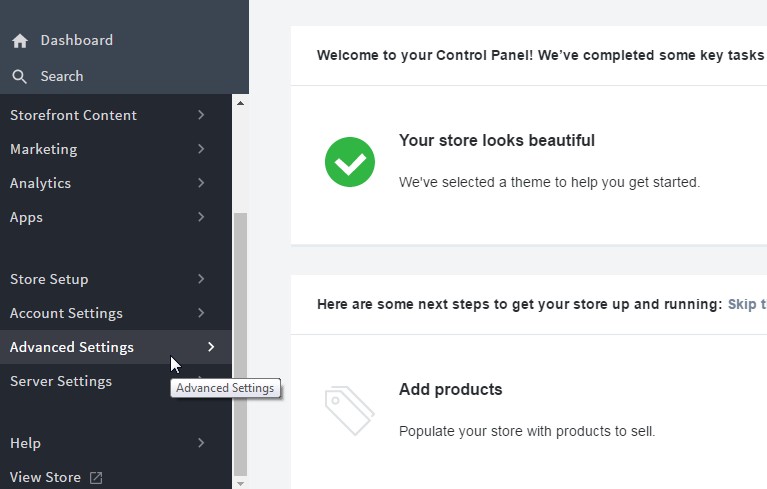
- Click on Web Analytics.
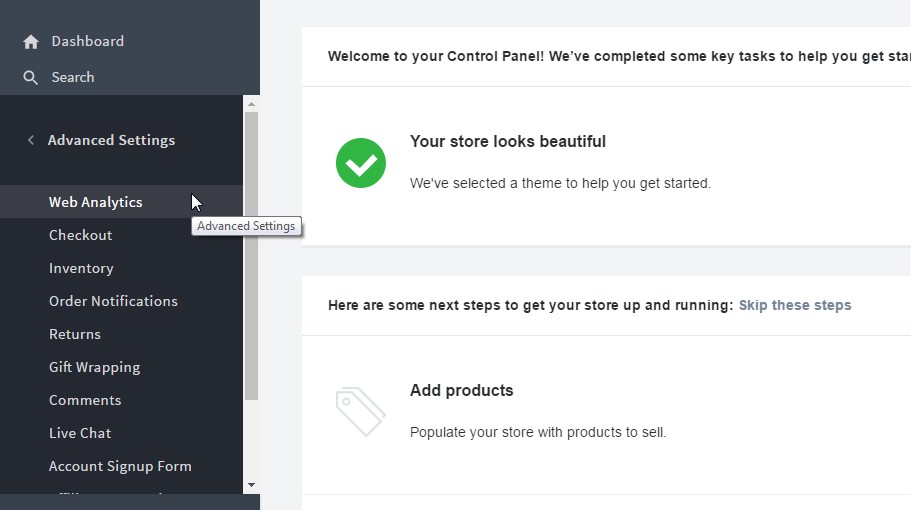
- Check the checkbox Google Analytics inside General Settings.
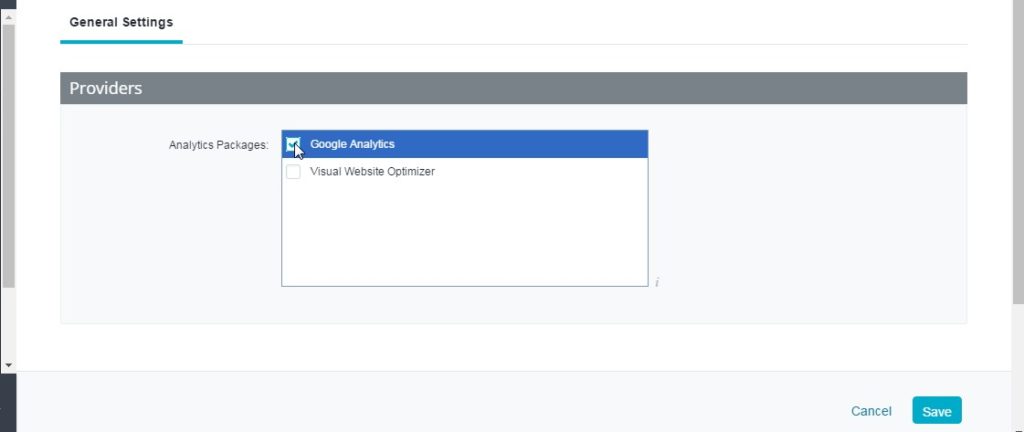
- Add the Google Analytics Code in Tracking Code Box.
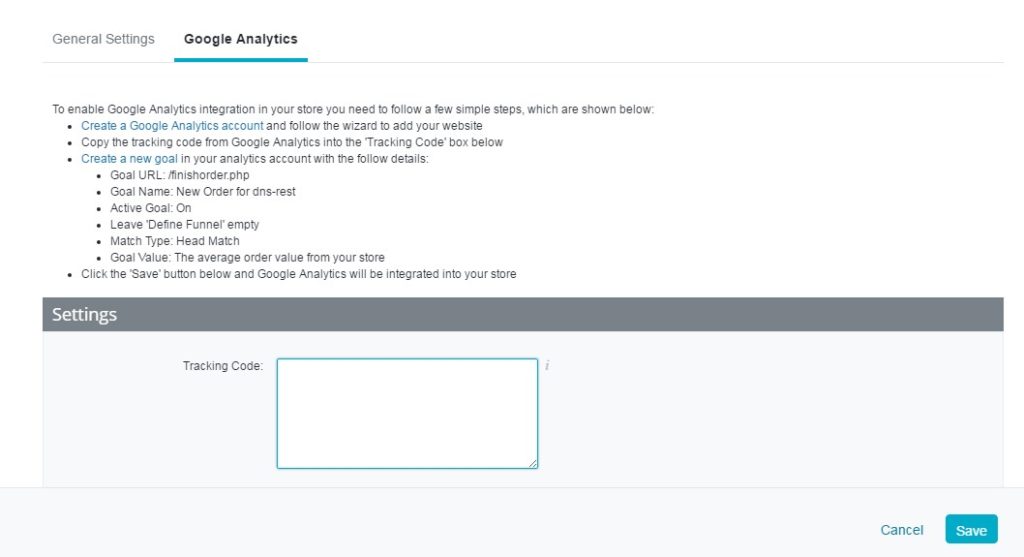
I hope, All these above steps will help you to add Google Analytics code in latest BigCommerce. but if you have still older version of BigCommerce then you can follow below instructions:
- Click on Setup(on Top menu)
- Go to Google Analytics Box
- Add your Tracking Code.
Instruction to Add Google Analytics E-Commerce Tracking Code in BigCommerce:
If you have already added Google analytics Code in your website then it’s OK, otherwise I am afraid that first of all you have to add Google Analytics to Code in your site for that you have to follow above mention steps, then go for below one.
Add the below code in Google Analytics Box (after Google Analytics Code).
<script>
ga('require', 'ecommerce');
function trackEcommerce() {
this._addTrans = addTrans;
this._addItem = addItems;
this._trackTrans = trackTrans;
}
function addTrans(orderID,store,total,tax,shipping,city,state,country) {
ga('ecommerce:addTransaction', {
'id': orderID,
'affiliation': store,
'revenue': total,
'tax': tax,
'shipping': shipping,
'city': city,
'state': state,
'country': country
});
}
function addItems(orderID,sku,product,variation,price,qty) {
ga('ecommerce:addItem', {
'id': orderID,
'sku': sku,
'name': product,
'category': variation,
'price': price,
'quantity': qty
});
}
function trackTrans() {
ga('ecommerce:send');
}
var pageTracker = new trackEcommerce();
</script>I hope this blog help to implement Google Analytics and E-commerce Tracking on BigCommerce Site.
Kindly let us know you have any suggestions or facing any issue in code implementation via comment form or get in touch form. Don’t forget our other articles.
We’re a group of volunteers and opening a new scheme
in our community. Your website provided us with valuable info to work on. You’ve done a formidable job and
our entire community will be grateful to you.
I actually wanted to develop a brief remark to say thanks to you for some of the great secrets you are giving out at this website. My time consuming internet research has at the end of the day been paid with reputable know-how to write about with my classmates and friends. I ‘d tell you that many of us site visitors actually are truly blessed to live in a good site with very many brilliant professionals with insightful solutions. I feel truly privileged to have come across your webpage and look forward to many more enjoyable times reading here. Thank you once more for everything.
It’s great that you are currently getting ideas from this
part of writing and also from our discussion made at the moment.
Yaa Micah, I get to learn too many thing after started writing, and I wish our user will get help from these blogs.
What i don’t realize is actually how you’re not actually much more well-liked than you may be right now. You are so intelligent. You realize therefore considerably relating to this subject, produced me personally consider it from so many varied angles. Its like men and women aren’t fascinated unless it’s one thing to accomplish with Lady gaga! Your own stuffs excellent. Always maintain it up!
Hello. magnificent job. I did not anticipate this.
This is a impressive story. Thanks!